If you like to play God of War Ghost of Sparta Game in PPSSPP Gold Emulator then you will get complete information on this post Best PPSSPP Gold Settings for God of War Ghost of Sparta. By following these settings, you will be able to play a good quality game and the FPS in the game will also increase significantly.
If you do not know much about PPSSPP Gold Emulator then you do not have to worry, every single thing has been explained in detail in this post. These things will help you a lot so that you will be able to play the God of War Ghost of Sparta game with high-quality graphics.
Best PPSSPP Gold Settings for God of War Ghost of Sparta
After making these settings in PPSSPP Gold, you can expect smooth gameplay along with controlling the graphic quality of the game.
Here is the Best PPSSPP Gold Settings for God of War Ghost of Sparta:
1. Graphic Settings
Step 1: Select Backend as a Vulkan.
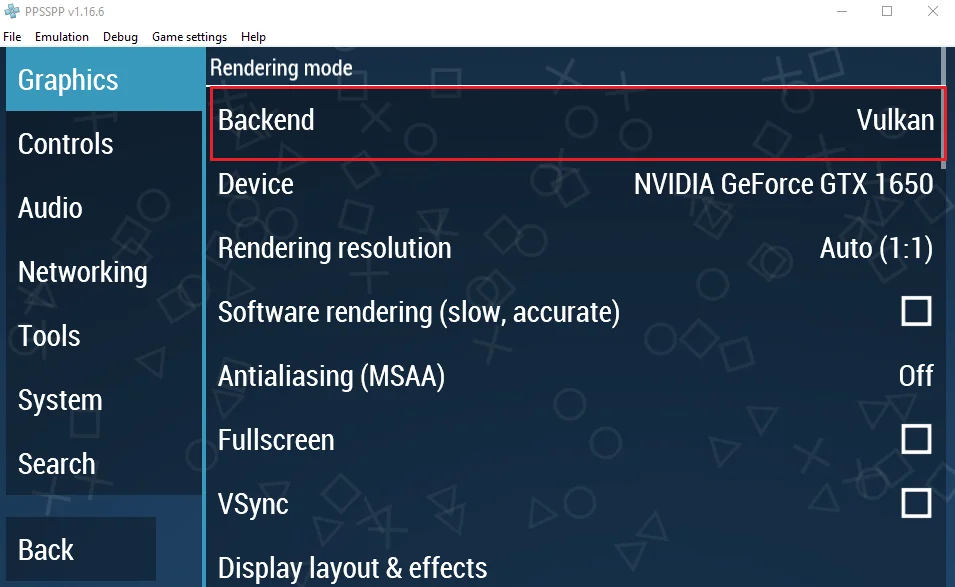
Step 2: Display layout & effects
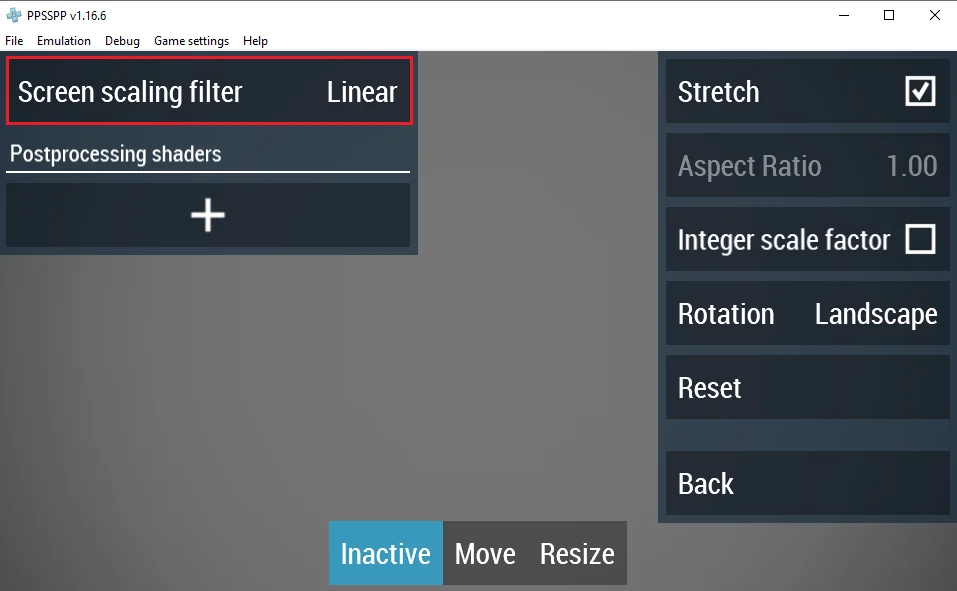
After opening Display Layout & Effects, select Linear in the Screen Scaling filter. Tick mark the stretch box and click the back button.
Step 3: Alternative Speed (in %, 0 = unlimited)
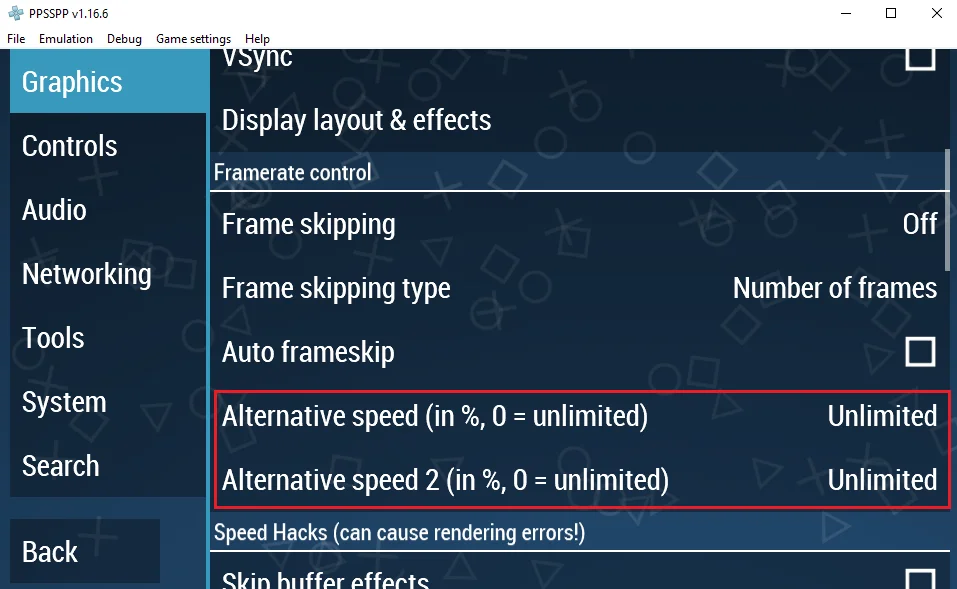
Select Unlimited in both Alternative Speed (in %, 0 = unlimited) and Alternative Speed 2 (in %, 0 = unlimited).
Step 4: Speed and Hacks
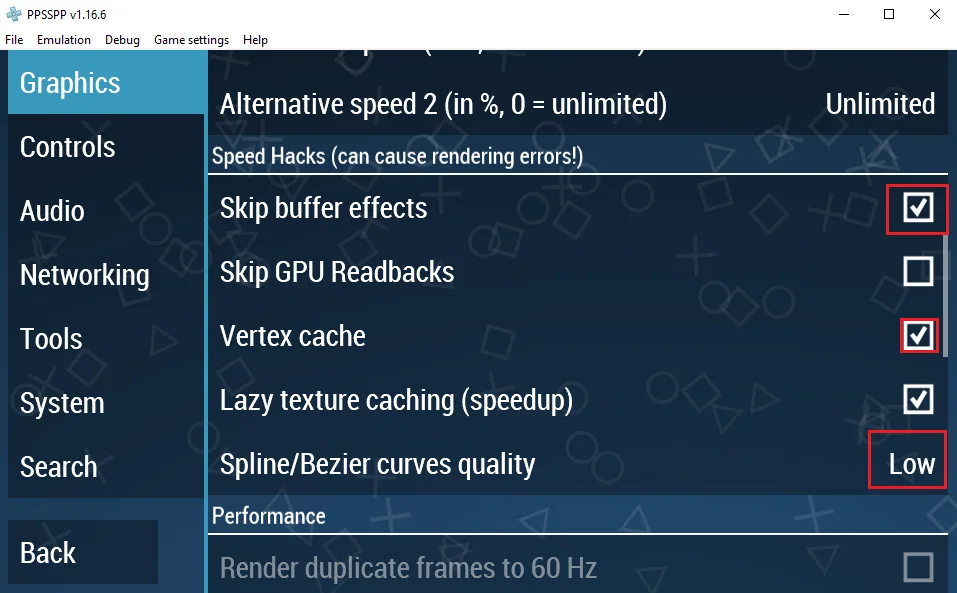
Tick mark the boxes of Skip Buffer effects and Vertex cache. Keep spline/bezier curver quality at low.
Step 5: Texture Scaling
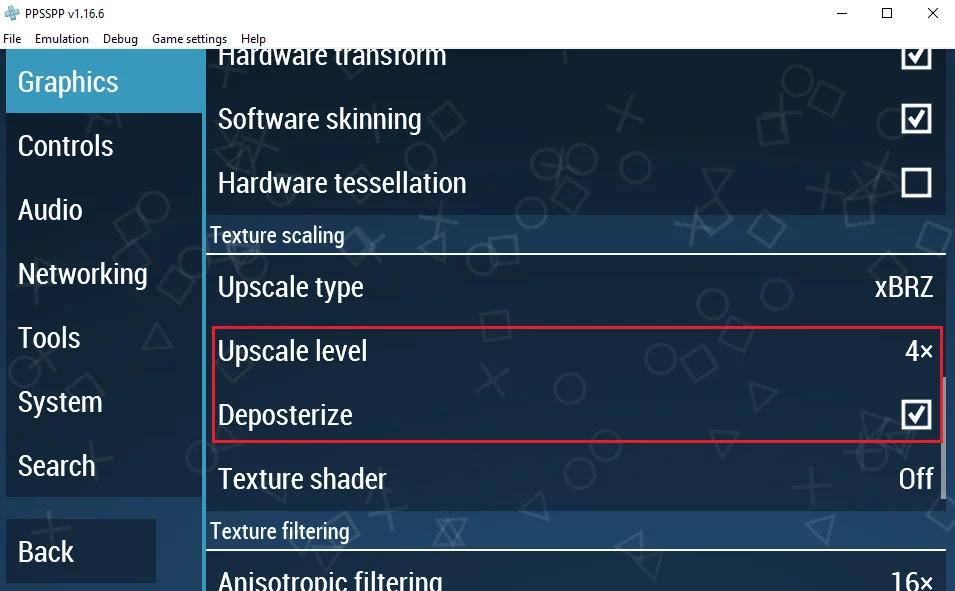
Set Upscale level to 4x, tick mark Deposterize box.
Step 6: Texture Filtering
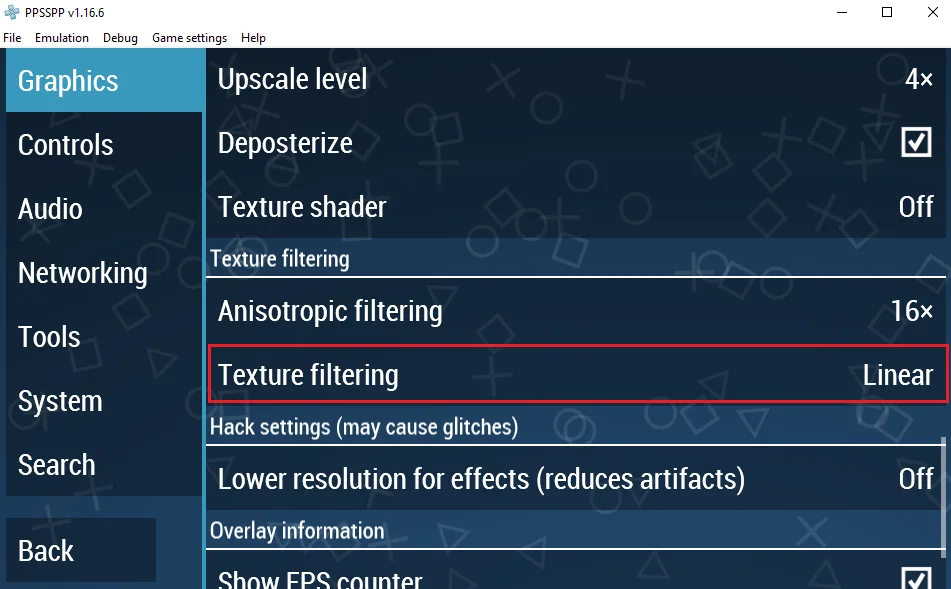
Select Linear in texture filtering.
Step 7: Hack Settings
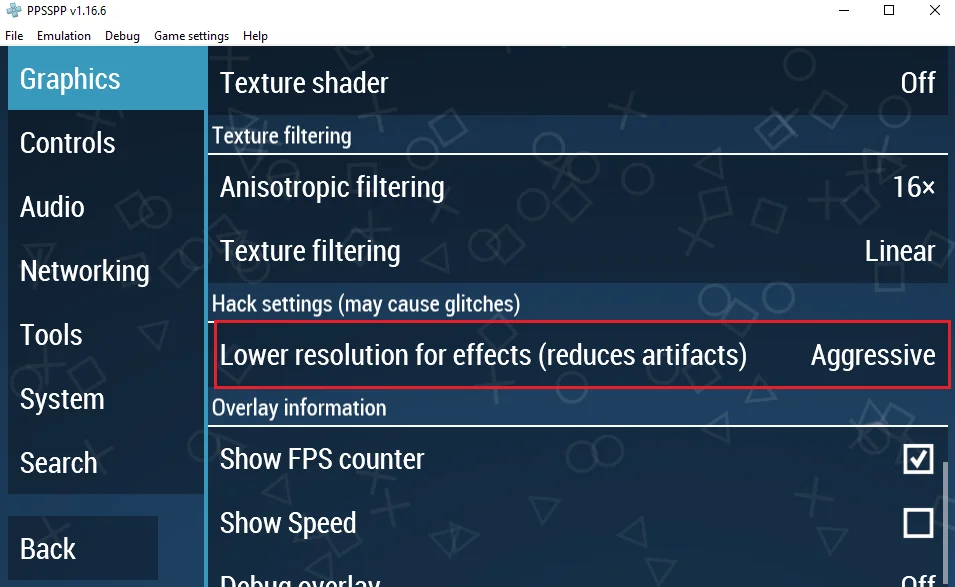
Keep lower resolution for effects on aggressive.
2. System Settings
Step 1: Emulation
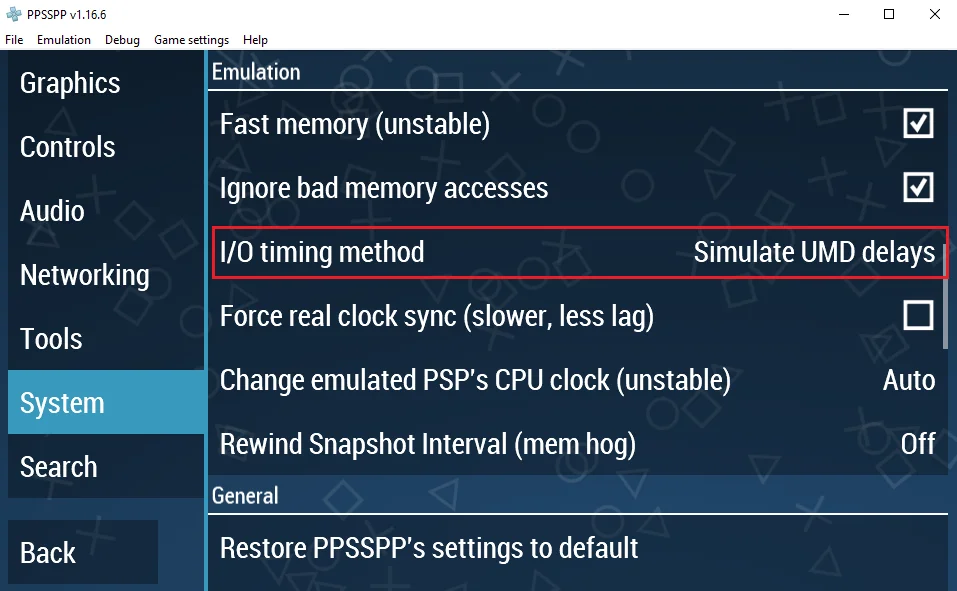
Select Simulate UMD Delays in the I/O Timing Method.
So now the Best PPSSPP Gold Settings for God of War Ghost of Sparta has been completed, so play the game once and see how much difference there is in the results. If you want any other game settings then you can tell us by commenting on this post.
