Are you curious to play the games on the popular emulator, PPSSPP Gold? If yes, you can get help by reading this article from top to end.
PPSSPP has been tagged as a great companion for the game-players to enjoy loads of games. However, if you want to know how to download PPSSPP gold games, please keep reading.
PPSSPP Gold games help PSP-lovers to enjoy their games on a variety of devices including Android, Windows, etc. The emulator comes with loads of features starting from better control features and high-quality graphics so PPSSPP Gold is getting appreciation.
Also Visit,
- Download and Install PPSSPP for iPhone
- Install PPSSPP Gold on Android
- Change Language in PPSSPP Gold
- Difference Between PPSSPP and PPSSPP Gold
How to Download PPSSPP Gold Games
After you install the PPSSPP Gold emulator for your device, you can play tons of games on it. Usually, the Gold emulator doesn’t come with games, so you have to install the game of your choice from sources. So, if you need help on how to install games in the Gold version, please follow the underlying steps.
Step 1
Open your browser on the device and search RomsMania.
Step 2

Once you land on RomsMania, search and download the game.
Step 3
After the game is downloaded and extracted, head towards the PPSSPP Gold.
Step 4
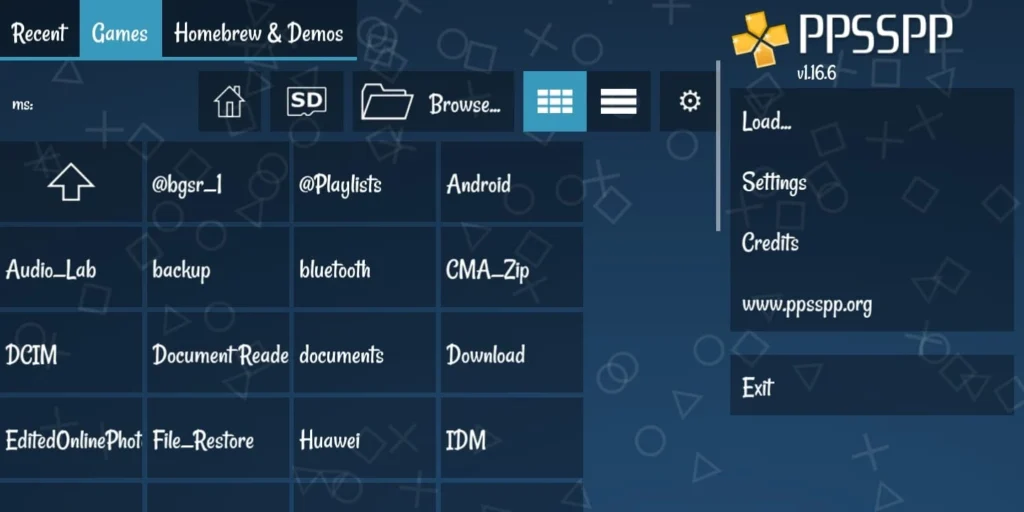
Tap on the ‘Games’ tab on the PPSSPP Gold software.
Step 5
Locate the game from the file and enjoy playing.
