Do you wish to change the language in the PPSSPP Gold application? If yes, you can rely on this article to know more suggestions.
PPSSPP’s Gold version is in the headlines and many are trying to get all the information about it. Please keep reading this post till the end to learn how to change language in PPSSPP gold.
PPSSPP Gold version is getting great loads of attention as it helps players to enjoy many games irrespective of the device. Moreover, since the software is great at providing the desired features, worldwide people are using it.
Usually, knowing the language of any application is important to get the desired performance. However, if you are confused with the language settings in the PPSSPP Gold version, you should check the below steps religiously.
After you have successfully installed the application, you should do as directed as we have advised below.
How to Change Language in PPSSPP Gold
To Change Language in PPSSPP Gold, You have to go to the ‘System’ in ‘settings’ of the emulator and select your language in the language option.
Step 1
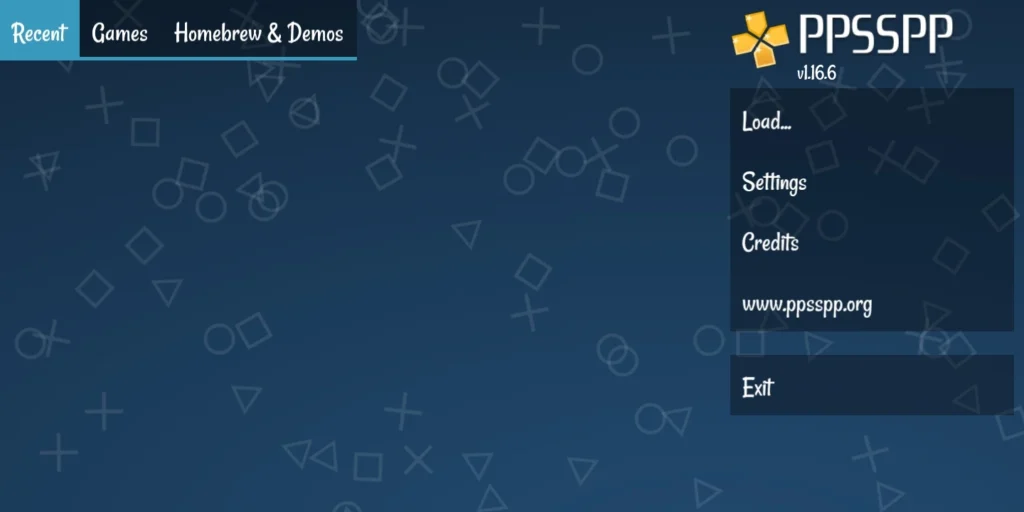
Open the latest PPSSPP Gold version on your device.
Step 2
Head towards the ‘Settings’ tab from the screen’s right side.
Step 3
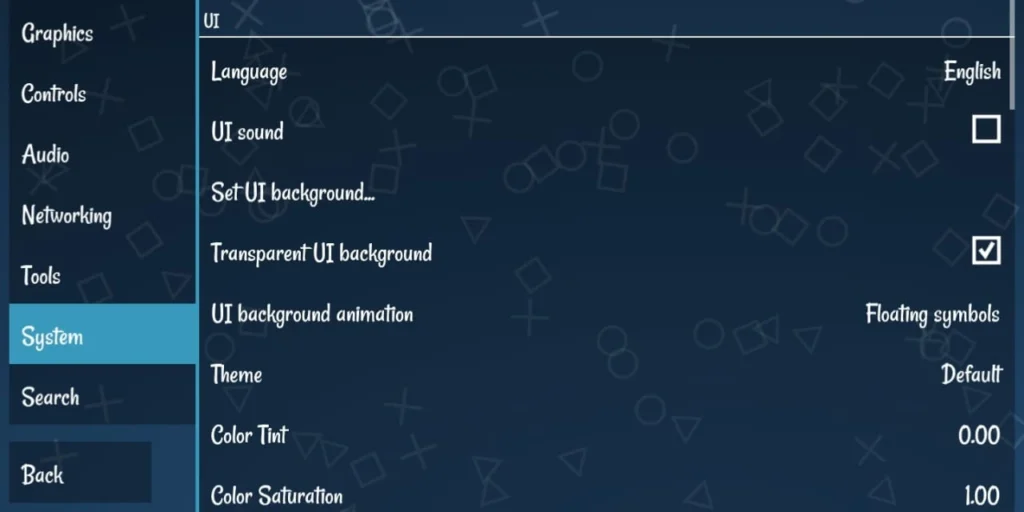
Press the ‘System’ button at the below region.
Step 4
Finally, you can now change your preferred language through the Language option.
